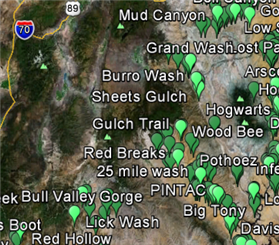Results 1 to 11 of 11
Thread: Canyon Videos
-
03-05-2015, 12:43 PM #1
Canyon Videos
I bought a GoPro 3 Black the other day hoping I can get some good canyoneering videos out of it. I'm a GoPro newbie and I've seen some awesome videos come from some of you Bogleyites
 so I was hoping to get some pointer. Like what settings do you use? What mounting hardware works best? Is low light a problem? What editing software is easiest to use? I'm hoping to skip some beginner frustrations.
so I was hoping to get some pointer. Like what settings do you use? What mounting hardware works best? Is low light a problem? What editing software is easiest to use? I'm hoping to skip some beginner frustrations.
Thanks ahead of time.
Devin
-
Post Thanks / Like - 1 Likes
 Canyonbug liked this post
Canyonbug liked this post
-
03-05-2015 12:43 PM # ADS
-
03-05-2015, 02:01 PM #2
Skip the headache of learning the fancy software and just use Windows Live Movie Maker. It's what I still use with all of my footage.
I would say simplify your GoPro life and just keep it in 1080 mode, Your time should be spent getting great angles rather than messing around with camera settings.
We've got a GoPro Forum that might provide some tips for you.
http://www.bogley.com/forum/forumdis...22-GoPro-Forum
Good luck and post up your results!
-
03-05-2015, 03:38 PM #3
I agree with @Sombeech on his thoughts. I'd add, when editing, don't drag it out. Make shorter clips of scenes, not the whole stinkin rappel, and we don't need to see everyone in the entire group rappel the same spot. Mix it up, make it fast and keep it under 5 min for a final edit.
Mounts, I use a helmet mount 100% of the time. Just remember you are filming so no quick movements of your head, keep it steady, take some practice. I am thinking about using a pole more now so I can stretch it out over some drops and watch rappels from the top further out. I've seen small tripods used very effectively to get shots of groups moving through specific sections and time lapse edits are always a plus. Take some time and get out and practice. You'll get a grove into it. I continually learn and change some of the things I do. Watch a lot of videos and decide what you do and don't like in others videos and incorporate that.
On the editing software, I use an expensive piece of Software (Adobe Premiere), but only because I tried cheap ones and didn't get the effects I was after and the functionalitiy I was looking for. It comes down to how involved you want to be. Some people use iMovie and are happy with it. Start out with free or cheap and again move into something bigger and more robust if you get into it more. You can spend a lot of time on video's if you want. It can become addicting. I have a lot of raw footage sitting around that I just never have time to get to to piece together. It's a blast to do.
Looking forward to seeing what you come up with. Give us a link to your YouTube Channel so we can follow and watch your progress.
https://www.youtube.com/channel/UCgO...uYPltHQ/videos
https://www.youtube.com/user/NorthWashOutfitters/videosJared Hillhouse
North Wash Outfitters LLP.
Twitter: @North_Wash
N.W.O. on Facebook
"Great Adventure Buddies Make It Happen"
-
03-05-2015, 04:13 PM #4^This^Mounts, I use a helmet mount 100% of the time. Just remember you are filming so no quick movements of your head, keep it steady, take some practice.
When filming with a helmet-cam be deliberate. Get in the habit of turning your head to look at something instead of looking w/ just your eyes.
Also, when taking in scenery and views and things like that, I keep my head/camera pointed at the subject for a few seconds longer than I would if I were just looking and not filming.
-
Post Thanks / Like - 1 Likes
 Canyonbug liked this post
Canyonbug liked this post
-
03-06-2015, 07:16 AM #5
I'm a big fan of the GoPro on the adjustable monopod. Great for selfie footage for a new point of view. You can quickly hand the camera to somebody else, you can extend the pole and get a quick aerial view, or you can put the camera by somebody's feet or a quick underwater shot without bending over too much. Plus, the footage is usually much more stable.
If you can spare a free hand, this is the way to go for me when I'm on foot. Otherwise on my bike it's all chest mount.
-
03-09-2015, 12:12 PM #6
Thanks guys! I think I'm going to start with the helmet mount and then have the monopod as my second option. Do you guys always take continuous video or do you use time laps mode? If you are using time laps what frequency setting do you use?
Thanks
-
03-09-2015, 12:30 PM #7
I use a helmet mount when I am going through a particularly difficult canyon and don't want to deal with my camera as much, otherwise I use my GoPro 3-way mount. I love how it turns into a simple tripod! VERY USEFUL!
Time Lapse settings all depends on what length of video you are trying to capture, and what you are videoing.
The info in the GoPro manuals have some good info about their time lapse settings.CanyoneeringUtah.blogspot.com
My YouTube Channel
"As you journey through life, choose your destination well, but do not hurry there. You will arrive soon enough. Wander the back roads and forgotten path[s] ... Such things are riches for the soul. And if upon arrival, you find that your destination is not exactly as you had dreamed, ... know that the true worth of your travels lies not in where you come to be at journey
-
03-12-2015, 01:28 PM #8
I prefer the pole mounted option. Stable, better angles and perspective options and selfies. Down side is you have to carry it, therefore I sometimes don't get footage of the most technical part of canyons where I need both hands.
I have found the free Gopro editing suite to be quite powerful for the cost ( free) and will ease you into editing with short learning curve. There are many functions other programs offer but no need to invest until you learn some basics.
free) and will ease you into editing with short learning curve. There are many functions other programs offer but no need to invest until you learn some basics.
Take shorter clips, just the most interesting parts of the activity/canyon. You end up with a bunch of shorter clips but this is very useful when it comes to finding what you want in the editing process. You also leave out the hours of approach/exit hike and down time in the canyon. (it also saves card space)
The hardest part of this is just remembering to turn it on and off (and not to turn it off when you want it on & visa/versa, especially with the helmet mount when you can't see the camera light. I came home from a trip excited to see the footage and found that I had turned it off every time I wanted to start film and had tons of footage of people doing nothing and miles of walking .
.
I echo Canyonbug, keep the final edit to a few minutes of high activity. It will be harder than you think to cut a 6 hour canyon down to 3-4 min.
Focus on getting interesting angles and perspectives,
Use people in the shots to help show size and perspective.
Keep it short so your friends don't get bored watching your "vacation videos".
Here is one I did from our family trip to Goblin Valley. It is a little long (4:16) but the kids loved to watch themselves.
https://youtu.be/3lvewLJqp-A
Have fun"Only those who chance going too far can possibly know how far they can go."
-
Post Thanks / Like - 1 Likes
 Kuya liked this post
Kuya liked this post
-
03-12-2015, 06:29 PM #9
Congrats on the new GoPro! I have been making videos for 4+ years. A lot of my earlier stuff is shaky, long, repetitive, and boring. I have learned many things over the years and still have a lot to learn. I'm pretty happy with my style of videos and the equipment I use at this point.
Settings: I keep it on 1080p and usually 30fps, but if I know I will be slowing the clips down during editing or it is a short canyon trip I will film on 60fps. It depends on your card space. Use a Class10 micro SD card and no smaller than 32gbs. I rarely fill up a 32gb card, but it has happened a few times with long trips and multiple canyons. Also have a spare card just in case. I keep it strictly video even with timelapses mostly because my timelapses involve people walking so it stays smooth. Don't use WiFi unless you really need it. WiFi will devour your already short battery life. You will need to experiment with the low light filming. I don't remember how well the 3 does in low light.
Hardware: GoPro batteries die FAST! buy multiple extras (off brand is fine, I have 3 total), and the Battery BacPac is a MUST especially in wet canyons where you don't want to change a dead battery with wet hands. I can get through most canyons without having to change the battery as long as I have the bacpac and turn the camera off when I'm not filming.
I hate filming with the headmount. It is shaky, in the way, you can't see if camera is on and filming and what the angle is pointing at. I only use the headmount if I absolutely need to use both my hands in the technical sections. Otherwise I use my GoScope Extreme extendable mono pod with the J-Hook mount for easy filming of myself or others while using the GoScope and quickly switching to the headmount fast and easy. The "stick" is the best way to film in my opinion (maybe second to a quadracopter). I use the stick as much as possible and I even downcliimb and rappel while holding it and filming myself. Your arm will get tired. You will get used to the weight. Your lens comes with a water reppeling coating to prevent water from beading up. This does wear off. I always put on a fresh coat of Rain-X before every canyon trip.
Technique: Try HARD to keep the camera as still as possible, especially if you speed up the video in editing like I do. I try to set the camera down on the ground or propped up against a rock as much as possible! It does take more effort to do this, but the video turns out soooo much better if it is absolutely still. You can tell in my videos when I was lazy and tried to hold the camera still, and when I put forth some effort and set the camera down as my group hikes off into the distance without me and I have to catch up. When walking, try not to bounce, don't make sudden movements, film a little longer than you think you should so you can cut it when editing, keep filming till the person you are filming has walked out of the camera's field of view. Get lots of unique angles. If people are rappelling, film a different angle of each person, and pick which one or 2 your like best when editing, but remember, the more you film the more you have to edit, and the longer your video is going to be. Only film the interesting stuff. Envision what you want your edited video to look like and film for that. Rappels turnout best if the rappeller raps at a consitance speed and doesn't bounce around all over the place. The new rappellers turn out best for filming. If you rappel with a camera, rap fast, smooth, and don't spin or move the camera all over the place. It is hard to get a good selfie rappel with a stick or head cam. Be careful if you rap with a stick in your hand! Always have a fireman belay when possible.
My videos are meant to me informational about the entire canyon from car to car. This is the main reason I speed up my clips and why the video can be a little shaky and makes some people a little nautious (sorry about that).
Software: I use iMovie 11 (the older version). It is super simple and does exactly what I want. It is free if you have a mac. All I do is cut clips, speed up the video to between 2-4 seconds depending on what is going on, color correction when the video is all pieced together, Delete the sound so it isn't distracting when you speed it up. Edit songs to make them longer/shorter or take out sections I don't like, and add text and pictures. The new iMovie is similar to Final Cut which I have tried to use, but makes my simple edits so much more difficult (I am nowhere close to being a professional editor nor do I want to aspire to be one). Editing can be VERY BORING, and very addictive at the same time. Have fun with it, experiment, and find a style that works best for you. Keep it to around 3min if possible. Use music that fits the video. I start looking for a song after the video is all edited. I search my itunes library for a song that is slightly longer than the vid and flows well. If you really like the song but it doesn't work with the video, don't use it! It is also a good idea to upload a test vid to youtube with the music attached to it so you can see if it is copyrighted and if the owner of the song even allows it to play on youtube at all. I've had to change my songs many times before I found one that fit with the video and that YouTube liked. Using a song that is available for mobile play is a huge plus! More people will be able to see your video if they can watch it on their phones. If you can make your own songs that is a big plus, but if you use Apple Loops from Garage Band, you might have to dispute the "copyright claim" that all of these 3rd party companies have claimed on songs they made with that same loop .
.
I know this is a really long post that I have no desire to go back and spell check so if you made it this far CONGRATS!
Check out my channel and I'm looking forward to seeing your videos! https://www.youtube.com/user/jeffguest2
-
Post Thanks / Like - 1 Likes
 jman liked this post
jman liked this post
-
03-13-2015, 02:24 PM #10
Lots of good stuff in Jeff's post. When I started making my own videos I used Jeff's as a model. I have now found a style that I like, but it was vid's like Jeff's that helps me learn and refine my personal tastes.
CanyoneeringUtah.blogspot.com
My YouTube Channel
"As you journey through life, choose your destination well, but do not hurry there. You will arrive soon enough. Wander the back roads and forgotten path[s] ... Such things are riches for the soul. And if upon arrival, you find that your destination is not exactly as you had dreamed, ... know that the true worth of your travels lies not in where you come to be at journey
-
03-13-2015, 03:11 PM #11
My 4th and 5th GoPro batteries just arrived in the mail. Remember that your memory card will likely outlast several batteries.
Plus now I've got a Drone for the GoPro so that adds a whole new aspect to what my footage will be this year. It would be tough to fly one inside a skinny canyon, but it would be cool to fly it straight up and then hover above the surface, slowly following you.
I edit every one of my videos with Windows Live Movie Maker. It's accomplished everything I've needed in editing.
Good luck! Be sure to post them here.
Similar Threads
-
how-to videos
By stefan in forum About Bogley & SupportReplies: 3Last Post: 03-24-2011, 04:34 PM -
[News] New Can-AM Commander videos
By RedMan in forum Offroad 4x4, Side by Side and ATVReplies: 1Last Post: 08-18-2010, 10:04 AM -
ski videos
By stefan in forum Skiing, Snowboard, XC and SnowshoeingReplies: 2Last Post: 10-17-2007, 08:06 PM -
European Canyon Videos
By shaggy125 in forum CanyoneeringReplies: 1Last Post: 12-13-2005, 04:24 PM -
Videos
By Drakeslayer in forum Hunting & ShootingReplies: 1Last Post: 06-28-2005, 08:09 AM
Visitors found this page by searching for:
Outdoor Forum




 Reply With Quote
Reply With Quote