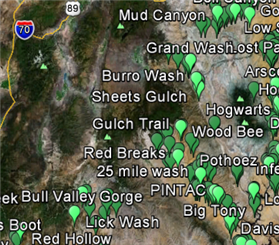Results 1 to 18 of 18
Thread: Weatherproofing Topo Maps
-
03-01-2014, 11:01 AM #1
Weatherproofing Topo Maps
I want to start treating my USGS topo maps to make them more durable. This will entail coating them with waterproof substance.
Here is what I have found from my reading:
1) Aquaseal Map Seal--12.95 for 8 oz. I don't get the impression one will be able to treat many maps with this amount, but this product is designed to protect maps. I doubt it is some proprietary formula.
2) Krylon Crystal Clear Acrylic coating--8.00 for a 11oz can. This method was mentioned in Don Geary, Using a Map & Compass, pp. 101-102.
3) I have also read where someone used Thompson's waterseal to protect maps.
If you have any experience using one or more of these products, or an alternative method, I would appreciate your opinion.
-
03-01-2014 11:01 AM # ADS
-
03-01-2014, 01:05 PM #2
I bought a pack of plastic map paper. It's already waterproof when printed. Mine is national geographic brand, but there might be other brands/options.
Here is a link to some:
http://www.ems.com/product/index.jsp...FTBgMgodFXsA5A
-
03-02-2014, 03:28 AM #3
I have used both MapSeal and a can of clear acrylic to treat existing maps. The MapSeal does add some waterproof-ness and doesn't affect the look and feel of the map. But I found it too expensive and didn't think it added enough durability to make it worth while. The spray added good waterproof-ness but changed the look and feel of the map. The map became stiff, difficult to fold, and smelled bad. I didn't use Krylon so maybe I should try that
Most of the time I use Nat Geo's Software to print the topo I need on plain cheap paper and then crudely laminate it with clear adhesive shelf paper. The shelf paper works well and adds a nice heftiness to the map that makes it easier to handle in the wind and rain. But it does add a little weight and bulk.
I have also had good luck buying topos from www.mytopo.com and ordering the water-proof paper option.Last edited by craigskiles; 03-02-2014 at 03:29 AM. Reason: spelling
-
03-02-2014, 09:35 AM #4
Thanks for your answers. My printer only does 8.5" X 11" paper, so I am looking for treatment options of topo maps ordered directly from the USGS.
I am familiar with mytopo.com, which was recommended by the teacher(s) at the map and compass course (Sierra club members) held at REI.
In general, I think mytopo is the way to go with, as you mentioned, waterproof paper option.
In one particular case, however, I take exception. I live in Plano, and there is a 200-acre nature preserve nearby (Arbor Hills Nature Preserve). I want to practice my topo map and compass skills there. The USGS quad is Hebron (TX), and it was, fortunately, recently revised in 2013/2014, and is available at the USGS site.
When I went to mytopo site, they were still using the old 1981 topo map for Hebron, TX. I asked them about whether the new revision was available, here was the reply:
"For the time being, we have a made a decision to continue providing our customers the original USGS 7.5 minute maps because they are far more detailed than the "new" versions, which are a derivative of the original. At this time, our best option for you is the fully detailed but older topographic map combined with a newer satellite or aerial image map."
In this case, I prefer to get the new revision from the USGS rather than from mytopo. (I previewed the map online). Finally, the differences between 1981 and 2013/14 in this area are dramatic (unfortunately, largely due to urban sprawl on all sides of the what was later set aside as a nature preserve).
Nevertheless, in the future I will always check mytopo, which has many useful features to their maps.
-
03-02-2014, 01:56 PM #5
That is unfortunate that mytopo.com does not have the newest version available. Seems to be a bit short sighted for a map company to not provide all possible options.
Sorry I can't help with waterproof map treatments but you could use a map case. For adventure racing, which almost always guarantees you will be regularly immersed in water, it is common to laminate the map and place them in a plastic map case. I currently use this SeaLine case: http://tinyurl.com/lsh4cbv. It is not perfect but can be made to work but does require that you either fold or cut your maps to the correct size.
Good Luck.
-
03-02-2014, 02:49 PM #6
I've used the Aqua Seal. You can do quite a few with the jar as I recall. It goes on like water, very thin. Make sure your maps are VERY dry before you re-roll/fold as it's pretty sticky just before it's totally dry. It's been worthwhile in my minor experience with them in rain and such. Haven't had the maps totally soaked so i don't know how it would hold up to that, but brief submersion and such, it's good. This was 15 years ago or so. I assume the product has had some upgrades in that time.
-
03-02-2014, 05:46 PM #7The paper is very waterproof. Unfortunately, depending on your printer, the ink may not be. I learned my lesson the hard way.I bought a pack of plastic map paper. It's already waterproof when printed.
Weird. They use the newest versions around here. That's why I bought a bunch of them."For the time being, we have a made a decision to continue providing our customers the original USGS 7.5 minute maps because they are far more detailed than the "new" versions, which are a derivative of the original. At this time, our best option for you is the fully detailed but older topographic map combined with a newer satellite or aerial image map."Utah is a very special and unique place. There is no where else like it on earth. Please take care of it and keep the remaining wild areas in pristine condition. The world will be a better place if you do.
-
03-02-2014, 07:36 PM #8
Ziplock bag.
The end of the world for some...
The foundation of paradise for others.
-
Post Thanks / Like - 1 Likes
 Taylor liked this post
Taylor liked this post
-
03-03-2014, 04:59 AM #9
Before the plastic maps, I would take whatever map I wanted waterproofed (or more durable) to a print shop, photocopy the section I needed and have them laminate it. Worked great.
-
03-03-2014, 08:56 AM #10
I just print my maps on regular 8.5x11 paper. I will usually print 2 copies and have someone else store and carry the backups. Those map cases are bulky so I prefer a ziplock bag. I will put the exit maps in the drybags. Usually the entrance maps are done being used by the time you hit water so I don't worry about those too much. Then depending on the canyon (difficult to locate exit, etc.) I will either store the map or keep handy in a ziplock. Again knowing I have a back up set in someone elses dry bags.
I prefer printing my own maps because I add many notes and marks for distances, landmarks, info, etc. Makes navigating on the fly so much easier.
-
Post Thanks / Like - 1 Likes
 Taylor liked this post
Taylor liked this post
-
08-22-2015, 11:35 AM #11
Question on topo maps but not waterproofing per se. I'm getting ready to order my first map from www.mytopo.com, and I was going to order it with UTM grid overlay. I figure that would make it super easy to figure out how far it is, since each grid is 1000 meter square.
Some get UTM grid, others get lat/long grid, and do you prefer just tic marks in margins? Just wondering what others have done, whether they find the grids distracting or helpful. Thanks.
Scott
-
08-22-2015, 11:38 AM #12
I always print my maps with the utm overlay. You can't figure distance easily with lat/long. Longitudinal lines are not parallel
Sent from my SM-G900V using Tapatalk
-
08-22-2015, 05:55 PM #13
how about iPhone with Topo Maps+ in an Otter Box. I used it exclusively on my 2 recent journeys into the back country in my jeep. I had it on my iPad Air and on my iPhone. Download hi-res topo maps in advance and use them without cell access. And you can obviously view maps even if GPS signal is not working. The app was about $10 and $15 for one-year download subscription.
-
08-22-2015, 08:35 PM #14●Canyoneering 'Canyon Conditions' @ www.candition.com
●Hiking Treks (my younger brother's website): hiking guides @ www.thetrekplanner.com
"He who walks on the edge...will eventually fall."
"There are two ways to die in the desert - dehydration and drowning." -overhearing a Park Ranger at Capitol Reef N.P.
"...the first law of gear-dynamics: gear is like a gas - it will expand to fit the available space." -Wortman, Outside magazine.
"SEND IT, BRO!!"
-
Post Thanks / Like - 1 Likes
 ratagonia liked this post
ratagonia liked this post
-
08-23-2015, 08:09 AM #15
UTM has got to be one of the worst/dumbest inventions ever. Nothing like trying to pound a square peg in a round hole.
All topo maps have a scale, learn how to use it correctly.
The earth is round, round items are measured in degrees minutes and seconds. Learn a little math and do it right.
OfficeMax will laminate your maps for really cheap (a couple page's run about a $1) . If you are going to do a lot of maps you can buy your own lamination machine for about $25.
-
08-23-2015, 09:59 AM #16
Thanks for all your replies. I am going to go with the UTM grid. I disagree with Iceaxe (Shane, correct? Hi. I'm Scott L). I've studied both lat/long and UTM and I prefer the UTM system. Yes, the earth is round (technically, sphere shaped, though somewhat squashed) but there are unavoidable distortions when a 3-dimensional, spherical shaped object is projected onto a 2-dimensional surface -- the latter known as a map. Indeed, that is a case of trying to pound a round peg (3-dimensional object) into a square hole (2-dimensional object).
UTM is an effort/attempt to minimize the distortion attendant with this projection. (BTW: If we were navigating the oceans, I think I would prefer lat/long by a long shot. Just not for land navigation).
It is too bad that the U.S. never converted to the metric system. Nonetheless, the metric system is easier to learn than degrees/minutes/seconds (1,000m = UTM square = kilometer, kilometer is 5/8 mile; meter = 39").
Probably the best online resource for discussion of both lat/long and UTM systems is by Michael Neiger, at the MiBSAR (= Michigan Backcountry Search & Rescue) site: http://therucksack.tripod.com/MiBSAR/LandNav/LandNav.htm
I have corresponded w/ Michael through e-mail and sent him several very minor corrections (mostly just typos . . .), and he was very appreciative and responsive. A really nice guy who put a considerable amount of work into this site.
Shane -- thanks for reference to Office Max, re lamination.Last edited by townsend; 08-23-2015 at 10:03 AM. Reason: .
-
Post Thanks / Like - 1 Likes
 ratagonia liked this post
ratagonia liked this post
-
08-23-2015, 03:23 PM #17
You obviously don't really understand map coordinates or you would know that measuring in degrees (Latitude/longitude coordinate system) has absolutely nothing to do with the metric system as the entire world operates using Latitude/longitude. The scale on your map can be set to imperial or metric and has nothing to do with UTM.
The latitude/longitude coordinate system is the most accurate of all the geographic coordinate systems, it is also by far the most popular/common system found and used on maps.
Something else to keep in mind is if you ever needed to call in air support for something like a SAR, that aircraft navigate using Latitude/longitude. It's nice not to have to convert and perhaps induce errors slowing your rescue. In addition if you navigate old school with a map and compass you will need to understand degrees and headings.
UTM = Beginner navigation
-
08-23-2015, 06:41 PM #18
You misunderstood my post.
I recognize that there are two grid systems, on which locations can be specified by a pair of "x/y" coordinates (as in Cartesian plane geometry):
1) latitude/longitude: units of measure are degree, minutes, seconds
2) UTM (= universal transverse mercator): units of measure are based on the metric system.
The units of measure of the lat/long system are normally converted and expressed according to either the imperial (e.g., nautical mile) system (so U.S.) or the metric system.
For example, the distance specified by a degree varies: a degree of latitude at the equator = 68.7 miles; a degree of latitude at the poles = 69.4 miles (numbers rounded to the nearest tenth.) Or, in terms of the metric system, at equator 110.6km and at poles 111.7km (again rounded).
No conversion is necessary to understand the units of measure of the UTM system (unless, someone in the U.S. finds a meter, kilometer as incomprehensible and can only think in terms of yards, miles, etc.). .
When I said it was too bad the U.S. never converted to the metric system, I was referring to the fact that in 1975, Congress passed the Metric Conversion Act in an effort to move the U.S. toward the adoption of the metric system. I remember this event in my lifetime. In the entire world, only three countries -- U.S., Myanmar, and Liberia, continue to use the imperial system. If the U.S. had adopted the metric system, it would be even easier to use the UTM system for Americans. That is what I was trying to say; nothing less, nothing more.
Both system are found on US topo maps.
If you prefer the latitude/longitude grid system, by all means use it. Others prefer UTM. I belong to that group.
Similar Threads
-
[Help] Nat Geo Topo Software?
By moab mark in forum CanyoneeringReplies: 3Last Post: 08-18-2013, 06:31 PM -
Free Utah Topo Maps for Garmin
By RugerShooter in forum General DiscussionReplies: 8Last Post: 05-08-2013, 06:30 PM -
Garmin GPS Topo Maps
By Big Bone in forum Hiking, Scrambling & Peak BaggingReplies: 5Last Post: 07-21-2010, 09:37 AM -
[For Sale] Magellan Triton 2000 GPS w/ TOPO Maps Software - New
By txoutdoorx4 in forum General DiscussionReplies: 1Last Post: 09-28-2009, 09:24 AM -
Online topo maps
By shaggy125 in forum General DiscussionReplies: 6Last Post: 05-28-2008, 06:15 AM
Visitors found this page by searching for:
Outdoor Forum




 Reply With Quote
Reply With Quote