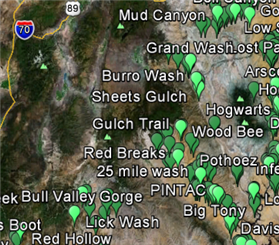Results 1 to 7 of 7
Thread: Posting Picture's
-
04-28-2009, 04:13 PM #1
Posting Picture's
i maybe retarded but i really don't know now to post pictures. when you guys post a pic, it is in a box and has the img number at the top. How do i do that. thanks
IT ALWAYS LOOKS HIGHER FROM THE TOP!!!!
-
04-28-2009 04:13 PM # ADS
-
04-28-2009, 04:21 PM #2
Re: Posting Picture's
two ways to post pics. One is to hotlink the image ending in a .jpg, .gif, etc. Originally Posted by canyonguru
Originally Posted by canyonguru
for example
Another way is when you hit a new post (or post a reply) you'll find below the box you write something that says "Add an Attachment" in a black bar. Below that is Filename and an empty box followed by a button titled Browse. Click this find your pic and select. No below this Browse button is a button titled Add Attachment. Select this and your pic has been attached.Code: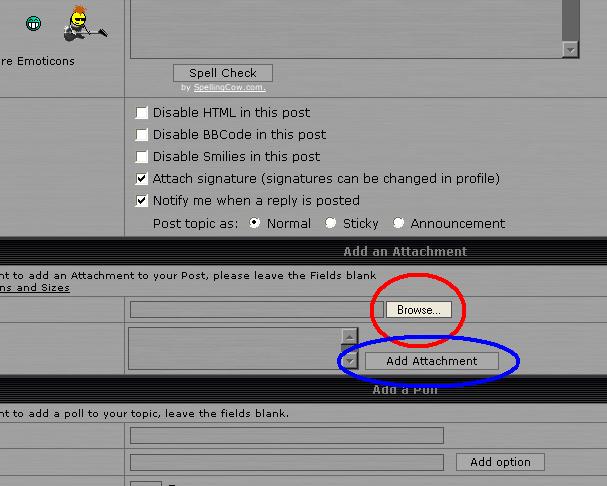
Edit: see below pic on how to attach. see above code on how I hotlinked this image
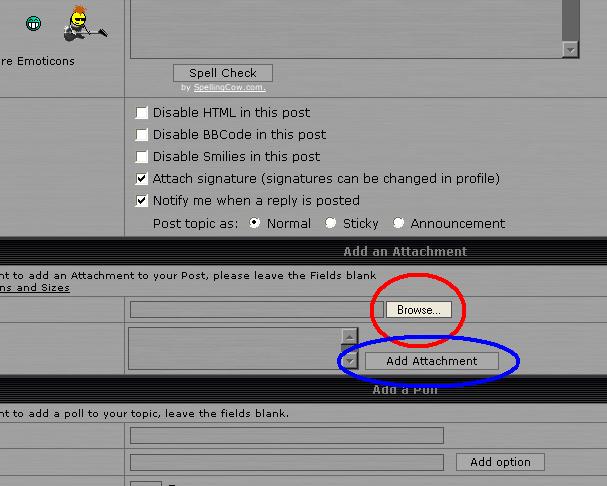
This thread has good info
http://www.bogley.com/forum/viewtopic.php?t=1718
-
04-28-2009, 04:29 PM #3
I like using http://photobucket.com/
Here is a tutorial of how to use it:
"My heart shall cry out for Moab..." Isaiah 15:5
-
04-28-2009, 05:53 PM #4
Photobucket is a whole different can of worms.... learn to post a pic as per trackrunners instructions...
After that you can get all fancy with hotlinking out of photobucket. Gotta learn to walk before you can run...

-
04-28-2009, 11:29 PM #5
so like this then i had to shrink the img but i think i figured it out. this is a look in the The Maze from the side. this canyon is in Red Rock here in vegas i think this is the 4th or 5th rap. this was about 3 months ago
IT ALWAYS LOOKS HIGHER FROM THE TOP!!!!
-
04-29-2009, 08:04 AM #6
yes you got it.

I noticed you used the "small" from the resizing tool. Bogley prefers images to be 800 X 600 pixels or below so if using the resizing tool "medium" (800 *600) or small (640 *480).
Now that you know this start posting pics with trip reports
-
04-29-2009, 07:13 PM #7
here you go
[youtube]http://youtube.com/watch?v=UYARJIr9ItQ[/youtube]
Similar Threads
-
I need a little help with posting photos here.
By Reddirtdawg in forum General DiscussionReplies: 3Last Post: 03-27-2010, 05:51 PM -
Posting Pictures
By moab mark in forum General DiscussionReplies: 2Last Post: 02-26-2008, 09:06 PM -
Posting pictures
By TreeHugger in forum General DiscussionReplies: 11Last Post: 08-29-2005, 07:42 PM -
Help posting pics
By live2ride in forum Mountain Biking & CyclingReplies: 4Last Post: 06-28-2005, 07:12 PM
Visitors found this page by searching for:
Outdoor Forum





 Reply With Quote
Reply With Quote