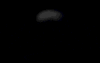Results 1 to 20 of 23
Thread: HDMI cable ?
-
03-30-2009, 06:26 AM #1
HDMI cable ?
I have a HDMI port on my laptop, can I plug a cable into that port and plug the other end into my tv and watch MLB.tv off my computer that way?
-
03-30-2009 06:26 AM # ADS
-
03-30-2009, 06:28 AM #2
it should just treat your TV as a second monitor ... plug it in then set up dual displays.
-
03-30-2009, 11:46 AM #3
i've never seen an hdmi port on a tv.. i'm sure there are converters, but i think your best bet is an s-video port.
-
03-30-2009, 11:51 AM #4I think all newer hidef tv's have the hdmi port. I know my Mitsubishi does.
 Originally Posted by theking648
The man thong is wrong.
Originally Posted by theking648
The man thong is wrong.
-
03-30-2009, 12:21 PM #5
My Panasonic has 3 and my Visio has 2. I think all HDTV's built in the last 3 or so years have at least one HDMI port.
I did discover something very interesting about HDMI ports with the last TV I bought.... anyone ever notice that many of the TV's COSTCO sales have exactly the same part number as the ones sold by everyone else. Except the COSTCO version might contain an extra number or letter at the end? Or maybe the final letter or number is different by one?
This is because the TV's are not exactly the same. The COSTCO versions are different to cut the cost.... and one of the places they cut the cost on HDTV's is eliminating one or more of the HDMI ports.
Anyhoo.... I'm sure a lot more of this type stuff goes no than I'm aware of. I just noticed it with the TV's and HDMI ports.

-
03-30-2009, 12:29 PM #6
most TVs that dont support 1080p wont have a an HDMI port.
-
04-02-2009, 05:33 PM #7Walmart does the same thing
 Originally Posted by Iceaxe
Originally Posted by Iceaxe
-
04-02-2009, 06:17 PM #8How many do you need? I'm guessing just one for the receiver?
 Originally Posted by Iceaxe
Originally Posted by Iceaxe
For my computer, I'm still old skool, I'm not a gamer so I don't have an outstanding video card. I'd just use the ol' blue VGA cable.
-
04-02-2009, 06:34 PM #9I have a 24" wide screen WUXGA monitor attached to my 17" laptop via DVI. My next upgrade will be a 24-29" monitor attached via HDMI.
 Originally Posted by Sombeech
Originally Posted by Sombeech
512mb video card in my laptop! Nice! 2020 Jeep Gladiator (2" Lift, 37" Tires, Falcon 3.3 Shocks, Lockers, Sliders)
2020 Jeep Gladiator (2" Lift, 37" Tires, Falcon 3.3 Shocks, Lockers, Sliders)
2018 Polaris Sportsman XP 1000 (Hunter Edition)
2014 Polaris Sportsman XP 850 HO EFI EPS (Browning Edition)
2009 Dodge Ram 3500 Mega Laramie/Resistol DRW (~800HP/1400TQ)
Yukon Charlies 930 Trail Series Snow Shoes
5.11 Tactical Coyote Boots
The random world and adventures of BruteForce
-
04-02-2009, 06:47 PM #10
I have HDMI from my PS3 to my television and I really don't notice any difference.
I would strongly recommend against HDMI for your laptop or computer if DVI is an option. HDMI is not able to control the power to the monitor the way that DVI can. I recently purchased my dream computer and monitor and I have found that DVI is preferable for me over HDMI but to each their own."My heart shall cry out for Moab..." Isaiah 15:5
-
04-03-2009, 08:34 AM #11The more the better for me. Every HDMI port in my house is used.
 Originally Posted by Sombeech
Originally Posted by Sombeech
My satalite uses a port, my DVD, and the xBox.
The HDMI connection does a bunch of cool things. Best part is when I put in a DVD the TV knows all the switchs to flip and does it automatically to set the system up for TV. If you use a sound system the HDMI will also turn that on and set it up for you. All with one push of the button.
Also... only one cable and not a rats nest of cables.

-
04-12-2009, 12:33 PM #12
ok so I got my HDMI cable and the video works, but no sound.....is there any way to do this? Or would I just be best to hook up speakers to my laptop?

-
04-12-2009, 03:50 PM #13
you don't get sound through HDMI. you need a Stereo Headphone 3.5mm To RCA Plug
goes from you sound plug on your laptop to red and white on your tv.
-
04-12-2009, 08:07 PM #14
thats what I thought thanks!
-
04-12-2009, 11:58 PM #15The HDMI from my BluRay pipes sound to my TV. The only audio cable leaving the player goes to my stereo receiver, but I have to mute the TV and receiver when I want it quiet. It may work different for a computer though...
 Originally Posted by theking648
my page: www.vaportrails.us
Originally Posted by theking648
my page: www.vaportrails.us
-
04-13-2009, 06:44 AM #16Do you not listen to me, that is what I told you last night.
 Originally Posted by DODGER BOY
Originally Posted by DODGER BOY
-
04-14-2009, 06:09 AM #17
 Originally Posted by theking648
Originally Posted by theking648
well.. that just depends on the video card, Some video cards do support the audio output. I put together a machine last week that had a HDMI / Digital Audio port on the MB.
But... HDMI video and a 3.5mm to RCA for audio??? No way.
If you have an HDMI port that does not support audio you should for sure have a SPDIF output - http://en.wikipedia.org/wiki/SPDIF
-
04-14-2009, 08:46 AM #18
k, I do this crap daily. I work with Accadacca, he'll confirm my nerdlitist status.
There are HDMI ports on HD televisions below 1080p. Even HDTVs with 480p/i resolution have HDMI.
If you are not getting any sound, make sure your TV/laptop is capable of supporting HDMI 1.3. Version 1.3 allows video and audio to pass through that connection. 1.1 only allows video. Also, you need to make sure the cable itself is HDMI 1.3.
Currently I am running an HDMI cable from my Sony Vaio to a 25" monitor and I am getting video and sound through both. But if your TV is not capable of doing this, you might want to buy a stereo 3.5" jack to RCA cable. I usually buy my cables here because it's dirt cheap.
On my other setup, I have two 24" monitors and a DVI to HDMI cable going up to the 46" Sony Bravia running vista in a tri-mon formation, but audio is being passed through an optical cable to the 7.1 Surround Sound instead of HDMI. This way I can browse web sites, play PC games and watch videos directly on my 46" HDTV.
My e-peen is huge and unchallenged.
It's also where the Bogley logo and shirt was designed. That should fix your problem.bluerei : You can't spell manslaughter without laughter.
-
04-14-2009, 09:55 AM #19... some guy on the internet said its there, yet its not.
 Originally Posted by bluerei
Originally Posted by bluerei

I have seen (and owned) an HDTV with out an HDMI port.. sucks but they are out there.
You have such a giant pee pee and a
-
04-14-2009, 10:35 AM #20
[quote]... some guy on the internet said its there, yet its not. Rolling Eyes
I have seen (and owned) an HDTV with out an HDMI port.. sucks but they are out there.
You have such a giant pee pee and abluerei : You can't spell manslaughter without laughter.
Similar Threads
-
[Beta] Cable Arch
By dillweed in forum Hiking, Scrambling & Peak BaggingReplies: 4Last Post: 12-04-2008, 01:58 PM -
Notebooks with HDMI
By asdf in forum General DiscussionReplies: 5Last Post: 10-10-2007, 07:28 AM -
cable guy
By stefan in forum General DiscussionReplies: 3Last Post: 06-07-2007, 01:13 PM -
Tech Talk - HDMI, DVI, and Component
By icthys in forum General DiscussionReplies: 7Last Post: 03-16-2007, 08:18 AM -
[Trip Report] Cable Canyon SRS
By price1869 in forum CanyoneeringReplies: 3Last Post: 08-25-2005, 10:01 AM
Visitors found this page by searching for:
Outdoor Forum




 Reply With Quote
Reply With Quote