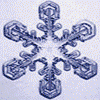Results 1 to 10 of 10
Thread: DVD editing software
-
04-15-2006, 12:06 PM #1
DVD editing software
I just bought a new DVD-RW drive for my computer, but I need software to be able to edit an burn DVDs. Does anyone have any suggestion on what there is out there as far as software goes?
Reedus
-
04-15-2006 12:06 PM # ADS
-
04-15-2006, 03:50 PM #2
You will want to get the program "DVD Shrink". It is available free on the net or I can sent you a copy if you need. It is not editing software, But it does allow you to make a back up copy of any commercial movie DVD.
You might also want a copy of "DVDFab Decrypter" to break the encryption on a couple of DVD's. I have only found one DVD that DVD Shrink could not back-up, and after using DVDFab Decrypter I was able to back that one up also.
DVD Shrink could also copy DVD's you rent but that would be illegal.
There is no way reasonable way to back-up Xbox DVD games that I know of, yeah there is one extremely complicated way that involves a modified xbox game but that's anther story. If anyone knows of a easy method or program post it here.
As for DVD editing software I would also like to know what works good and is reasonably priced.
-
04-15-2006, 03:57 PM #3
If you mean copying DVDs to your hard drive for burning later, you need a DVD Decrypter program. You basically plug the disk into the drive, click the icon, and it will put it on your computer.
Email me at jeepjustinjeep@yahoo.com and I will send this to you. It's about 1MB in size.
Now, as far as "legal loopholes" go, Nero is able to burn DVDs for you because they call it a "back up" file. So, whether you rented, borrowed or bought your movie, Nero can take that Decrypted file, and "back it up" to a brand new DVD for you.
It's just like the dual VHS tape player/recorders. You could rent, borrow, or buy videos, and copy them to a fresh tape. How you used your fresh "back up" copy was nobody elses business. But for some reason everybody freaks out about digital files, and analogue files were just fine.
-
04-15-2006, 04:03 PM #4You need DVD Shrink to back up many DVD's, even with Nero. DVD Shrink was designed to work seamlessly with Nero. I understand the reason for this is because of the high compresion used on many movie DVD's.
 Originally Posted by Sombeech
Originally Posted by Sombeech
.
-
04-15-2006, 08:42 PM #5
Well not quite what I meant. My sony handicam has a firewire port that I can load the content I taped on my laptop. But as far as editing it and being able to burn it on to a DVD-RW disk, I am lost. Spent 6 hours today trying various methods, but to no avail.
 I even purchased Pinnacle 10, but it has got to be the biggest piece of shit software that I have ever loaded onto a computer. Google Pinnacle Studio 10 and read the reviews. Waste of money. The format that my videos load onto my laptop is avi, but trying to burn avi to a DVD-RW disk does not fly. I am computer illiterate when it comes to stuff like converting and compressing. WTF, anybody have any suggestions or ideas to help me out here? Throw me a freakin' bone here.
I even purchased Pinnacle 10, but it has got to be the biggest piece of shit software that I have ever loaded onto a computer. Google Pinnacle Studio 10 and read the reviews. Waste of money. The format that my videos load onto my laptop is avi, but trying to burn avi to a DVD-RW disk does not fly. I am computer illiterate when it comes to stuff like converting and compressing. WTF, anybody have any suggestions or ideas to help me out here? Throw me a freakin' bone here.
Reedus
-
04-15-2006, 09:04 PM #6
 Originally Posted by Iceaxe
Originally Posted by Iceaxe
 compresion
compresion 
Should be spelled "compression"Don't get mad at me for your lack of skills!
-
04-16-2006, 09:35 AM #7That funie stufs!
 Originally Posted by Spelling Nazi
Originally Posted by Spelling Nazi

-
04-16-2006, 11:57 AM #8
 Originally Posted by accadacca
Originally Posted by accadacca
 That funie stufs
That funie stufs 
Should be "That's funny stuff!"Don't get mad at me for your lack of skills!
-
04-16-2006, 03:05 PM #9
Oh crap, whar did we pick up th' nazi skoo marm? ah reckon th' number one annoyance on th' web is them who co'reck yer spellin' an' grammar in fo'ums. Now eff'n this hyar was a ****in' database o' biography ah git th' point. Hell, ah even unnerstan' them who spell check their movie reviews.... but please.... yer hankerin' mah t'spell check ev'rythin' o' entertain ya'll wif mah wit an' wisdom?

-
04-16-2006, 04:36 PM #10Sweet!!! Ice, i wannu sea thet git corectd, shiiiit. I was thinkin' it wuz some'un inside hevin' fun. If not SPELLING NAZI, U be'er hev some'in more ta offa den dat. ore U may git owsted ;)
 Originally Posted by Iceaxe
Originally Posted by Iceaxe
and get rid of that flag....very poor taste!
Similar Threads
-
Video editing Software?
By moab mark in forum General DiscussionReplies: 11Last Post: 01-11-2010, 09:28 AM -
Video Editing Software?
By UTJetdog in forum General DiscussionReplies: 7Last Post: 11-29-2008, 09:14 PM -
PDF editing
By RugerShooter in forum General DiscussionReplies: 9Last Post: 11-18-2008, 09:36 PM -
video editing software ?
By goofball in forum General DiscussionReplies: 12Last Post: 01-20-2008, 08:30 PM -
Picasa - Free photo editing software
By Sombeech in forum General DiscussionReplies: 3Last Post: 08-10-2007, 10:19 PM
Visitors found this page by searching for:
Outdoor Forum




 Reply With Quote
Reply With Quote